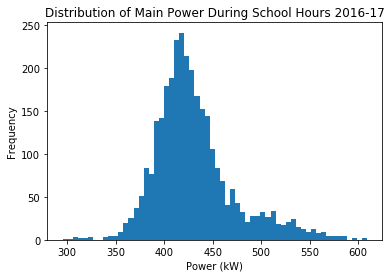Day 8
Jun 15, 2017 · 666 words
I printed the 2016-17 Andover District Calendar and got to work entering the data. Ultimately I organized it into two calendars, one for days with no school entirely (which I inputted as ‘all-day’ events) and one for half days (to ensure sufficient overlap I entered the events starting from 10:50AM when school gets out and ran until 11:59PM at night).
I exported these .ics files, then imported them into python with my .ical range processor:
no_school = egz.ical_ranges('resources/no_school_2016-17.ics')
half_day = egz.ical_ranges('resources/half_days_2016-17.ics')
The filtering process seemed really smooth:
df_school = egz.time_filter(df_energy,
include = ('9/2/16','6/16/17'),
blacklist = no_school + half_day,
daysofweek=[0,1,2,3,4],
times=('07:40','14:20'))
Except that when I looked at the data I was getting, it wasn’t completely right.
First, all of the vacation days were still included because I accidentally exclude exclude instead of blacklist, but I got that sorted out eventually.
Then, I noticed that my half days were not filtering out. Instead of filtering out the half days, I tried solely included the half day ranges to see what was going wrong. The events that should have been starting at 10:50AM were starting at 2:50PM when school would have already been out, hence why they seemed to be missing.
Time zones
Ultimately, I determined the problem to be a timezone conflict. The ranges that my ical function was outputting were in UTC time, which is 4 hours ahead. Based on how smooth things had been going so far, I assumed it would be easy to convert this object to a different timezone, right?
Not quite. This was an incredibly convoluted and time intensive debugging process. I followed a few tutorials online but none were doing what I wanted. I ended up getting it to work, but the result isn’t pretty. I had to overhaul the ical_ranges function and make a helper function that handles the timezone conversion. I also had to add a check to see whether the item was a datetime.datetime object (in which case I would perform the conversion) or just a datetime.date object (in which case there’s no time to perform any conversions on. Otherwise the program would throw an error.
"""
convert_range_tz : DataRange(datetime.datetime), timezone --> DataRange
converts the ical default UTC timezone to the desired timezone
"""
def convert_range_tz(range_utc, local_tz):
convert = lambda time: pytz.utc.localize(
time.replace(tzinfo=None)).astimezone(
local_tz).replace(tzinfo=None)
return tuple(map(convert,range_utc))
"""
ical_ranges: File Path --> ListOf DataRanges
reads the ics file at the given path, and turns the event start and end times
into data ranges that can be read by the time_filter function
"""
def ical_ranges(file):
cal = Calendar.from_ical(open(file,'rb').read())
ranges = []
cal_tz = pytz.timezone(cal['X-WR-TIMEZONE'])
for event in cal.subcomponents:
event_range=(event['dtstart'].dt,event['dtend'].dt)
if isinstance(event_range[0],datetime.datetime):
event_range = convert_range_tz(event_range, cal_tz)
ranges.append(event_range)
return ranges
The conversion process is pretty ugly. It seems like there shouldn’t be repetition of that tzinfo=None statement, but that was the only was I could get it to work. The first time it occurs is because the localize function requires that tzinfo is not already set, and the second time is because the resultsing datetime objects gets another timezone attribute tacked on that messes up the pandas indexing. You’d think that I could just set tzinfo to the local_tz and it would just work properly, but I can assure you that I tried all the simpler possibilities first and none of them worked.
Anyways, I went back to that filter from the beginning of the post, and now it filters the half days properly. There are 4 remaining low-outlier days, and I cross checked these with online sources to verify that they were snow days. I added these days as a seperate list to the blacklist.
The filter currently runs as:
df_school = egz.time_filter(df_energy,
include = ('9/2/16','6/16/17'),
blacklist = no_school + half_day
+ ['2/9/17','2/13/17','3/14/17','3/15/17'],
daysofweek=[0,1,2,3,4],
times=('07:40','14:20'))
Now I have a nice unimodal distribution of the main power usage just during school hours. You can visually see that blob sticking off to the right which probably is a sign of power waste.
Tomorrow I will start working on the functional implemetation of anomaly detection.