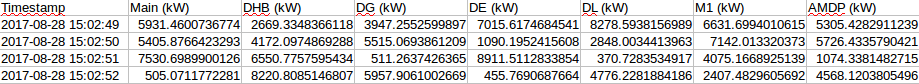Day 59
Aug 28, 2017 · 1067 words
Data recording
My top priority is getting the prediction system in place, even if the web app can’t graph the resulting data. Before I can let MultiRFModel do its magic I need properly formatted data.
Current system
The current data logging system takes place in /bacnet/script/. The logging task is in NAEInteract1.py and it’s scheduled to run every 15 minutes in NAEMonitoring.py (although I also see some scheduling framework in tasks.py).
I won’t try to decode how most of the bacpypes library works, but I generally understand that sensor IDs such as 3007360 (for the “Main (kW)” value) are used to make a ReadPropertyRequest from BACnet.
The NAEInteract1.write() method is where the trend.csv file is built. This line:
csv.write(str(count) + "," + str(datetime.now()) + "," + name + "," + str(value) + "," + school + ",\n")
writes the table entries. The call to datetime.now() is part of what’s causing the imperfect timestamps (since there’s a small bit of processing time between the scheduled task and when the task is ready to write to the CSV file). It’s possible that some of the blame also lies in the sched.scheduler accuracy. I don’t have experience with the sched library I can’t speak for how “perfect” its scheduling works. I met as well find that out right now.
I scheduled a basic task that adds the current time to a list every second for ten iterations.
x = list()
def task():
x.append(datetime.now())
def pull_data():
s = sched.scheduler(time.time, time.sleep)
for i in range(10):
s.enter(1, 1, task, ())
s.run()
Afterwards I turned that list into a Series and found the average time difference between its values:
>>> pd.Series(x).diff().mean()
Timedelta('0 days 00:00:01.001250')
The table recorded values slighter longer than a second’s frequency. That’s not gonna fly. It’s not totally unusable - the miniscule time delay won’t invalidate the recorded data, it just will upset the prediction model. I could just have the CSV writer round the current time to the nearest 15-minute interval. But I’d rather have a system that I can put more confidence in.
One other issue is that I think scheduled times are not centered in any way on even 15-minute marks. Even though entries will be 15-minutes apart, they may fall between th 00/15/30/45 marks. The sample trend.csv appears to be pretty close, but I don’t see any calls to NAEMonitoring.py in other scripts so I imagine that the recording script has to be manually started (potentially at the wrong time of the hour).
I think the crontab file I discussed a couple weeks ago would be better suited to schedule tasks according to clock time rather than elapsed time. I saw at least one reference to crontab from the celery library that Jordan noted he had briefly tried implementing. That may be an area I could look into completing (or we could just manually add a recording task to the crontab file). I’m just going to do some research on task scheduling in Python and see what comes up.
Schedule.py
The schedule module is supposed to offer cron-like functionality but I can’t see how to use it to run a task every 15 minute mark. It looks like it can only run at specific times of day, not times of the hour.
APScheduler
I found it from this post. It can use 'cron' as a trigger so it should offer the functionality I need. In my case I want the trigger parameter to be minute='*/15'
I tried a similar test from before:
from apscheduler.schedulers.blocking import BlockingScheduler
s = BlockingScheduler()
x = list()
@s.scheduled_job('cron', second=('*'))
def task():
time = datetime.now()
print(time)
x.append(time)
def start():
try:
s.start()
except(KeyboardInterrupt):
s.shutdown()
and got a smaller delay when letting it run for a few cycles:
>>> pd.Series(x).diff().mean()
Timedelta('0 days 00:00:01.000427')
The benefit is that my cycles are practically centered on my desired trigger times. I will need to apply some kind of rounding to the times to ensure that they are compatible with the model.
Rounding datetimes
I made this rounding function that will round a datetime object by a desired timedelta resolution.
def round_datetime(dt, res):
td = dt - datetime.min
td_round = res*round(td/res)
return td_round + datetime.min
Using that function on a new set of rounded data yields the following:
>>> pd.Series(x).diff().mean()
Timedelta('0 days 00:00:01')
Perfect 1 second intervals. In the final code we’ll be using timedelta(minutes=15) as the rounded and scheduled intervals.
New recording system
Rather than making and writing a bunch of seperate data requests, I want to make all the data requests in a tight loop and write all the results at once.
To do this I made a pandas.DataFrame of properties that are desired to be recorded. I’m ommiting the school name for now since this script will just be for recording AHS data.
AHS_props = pd.DataFrame(
[("Main (kW)",3007360),
("DHB (kW)",3017359),
("DG (kW)",3017523),
("DE (kW)",3017605),
("DL (kW)",3017769),
("M1 (kW)",3017441),
("AMDP (kW)",3017687),
("Main (kWh)",3007361),
("DHB (kWh)",3017360),
("DG (kWh)",3017524),
("DE (kWh)",3017606),
("DL (kWh)",3017770),
("M1 (kWh)",3017442),
("AMDP (kWh)",3017688)],
columns=['Name','Identifier'])
Next I wrote some functions that work with the property table:
def init_csv(props):
with open('trend.csv','w') as csv:
csv.write(','.join(['Timestamp']+list(props.keys())) + '\n')
def get_value(identifier):
return random.uniform(0,10000)
def write_prop_values(props):
resp = [str(get_value(id_)) for id_ in props['Identifier']]
now = round_datetime(datetime.now(),timedelta(seconds=1))
with open('trend.csv', 'a') as csv:
csv.write(','.join([str(now)]+resp) + '\n')
You’ll notice that the get_value method just returns a random number. Eventually, this will look more like a modified version of analog_value_request where it returns the BACnet response value (and not writing it straight away).
The init_csv() method just sets up the initial column headers and write_prop_values() requests the data and appends a new entry.
I modified my testing task() function from earlier to just make a call to write_prop_values(AHS_props) every second. Sure enough, after letting the job run for a few seconds I got a nicely formatted trend file:
All that’s left is to hook get_value up to the proper return value (which may be easier said than done since I’ve never used the NAEInteract1.py script on AndoverNET, for all I know it could just throw errors.
def get_value(identifier):
"""Request the current analog value of the name/ID property pair
Parameters
----------
identifier : int
The identifier number of the sensor from which the
reading will be taken
"""
global object_destination
global value
new_request = ReadPropertyRequest(
objectIdentifier=("analogInput", identifier),
propertyIdentifier="presentValue")
new_request.pduDestination = object_destination
this_application.request(new_request)
run()
return value
This is what I imagine the method should look like. Tomorrow I’ll be at the school to see how it works.